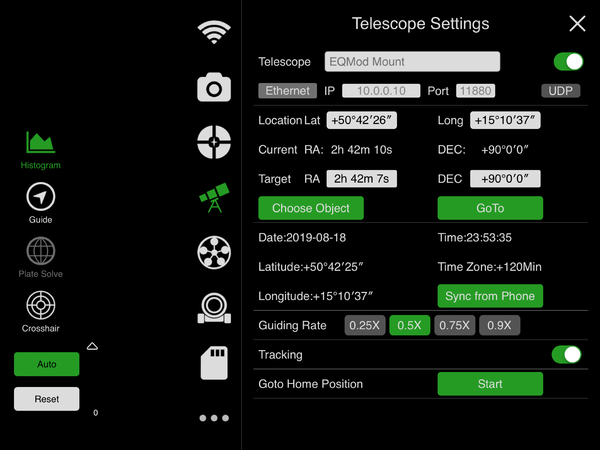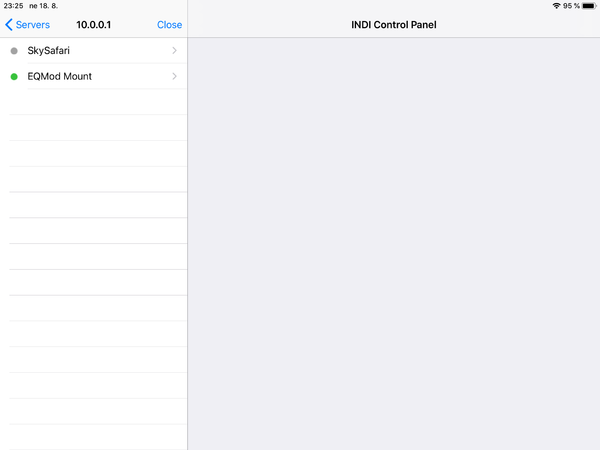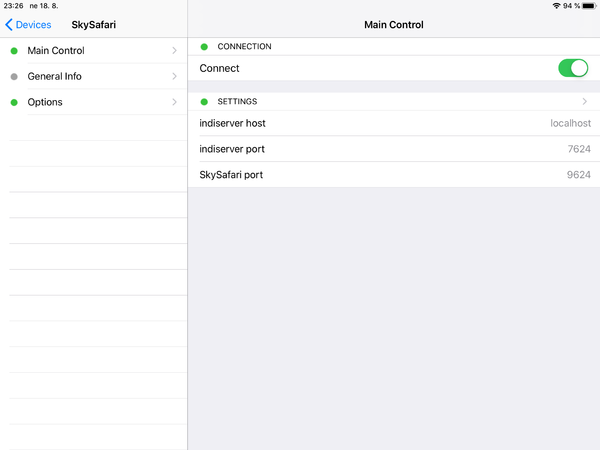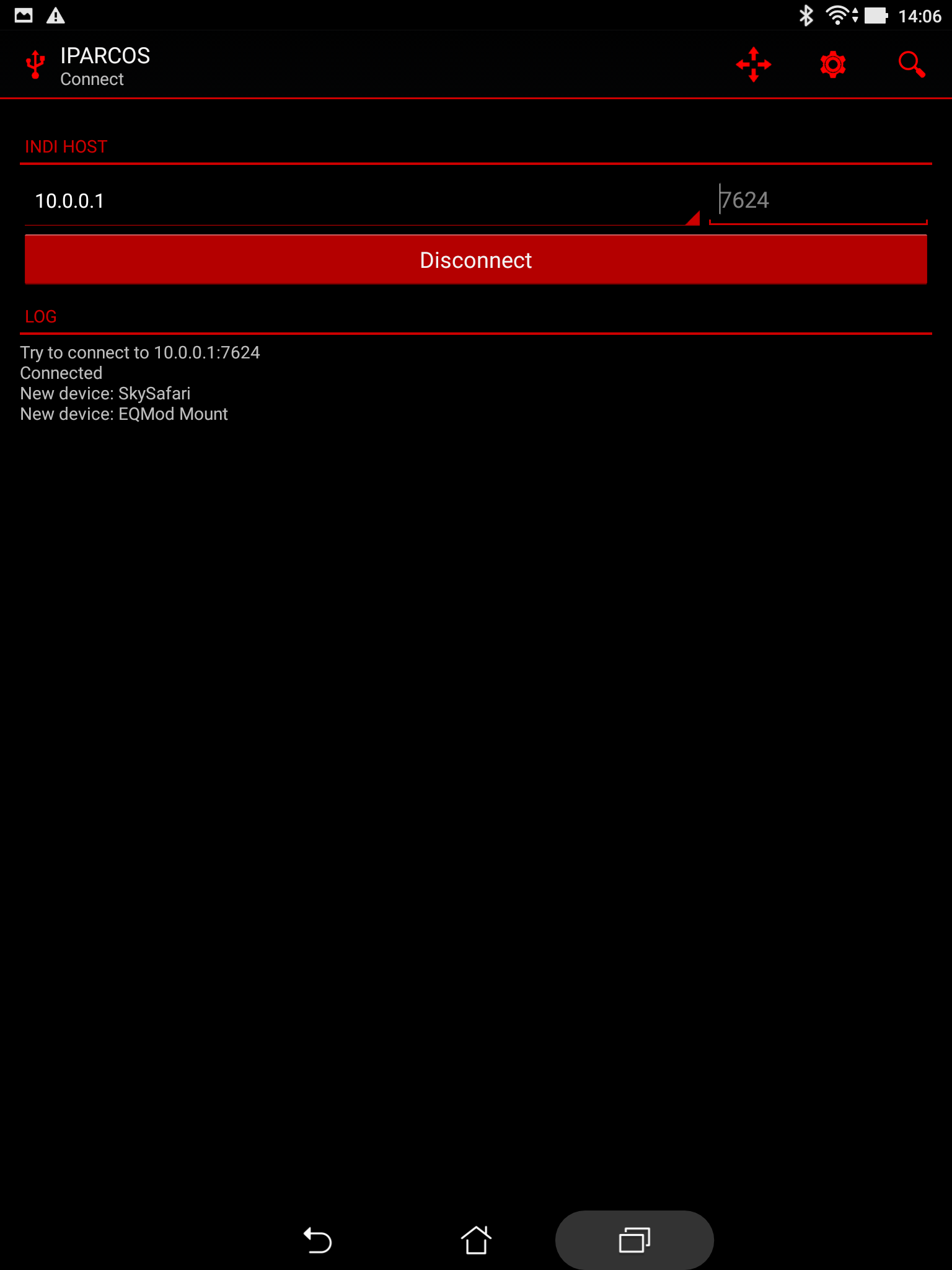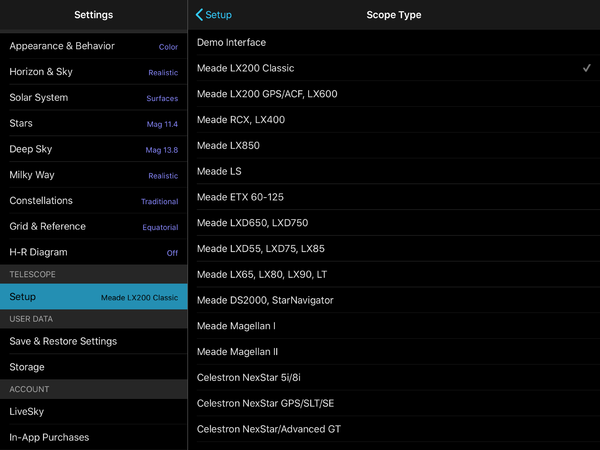Public
Z Hujer.Net
(Rozdíly mezi verzemi)
(→Configure SkySafari driver on Android device) |
(→Configure SkySafari driver on Android device) |
Verze z 20. 8. 2019, 16:08
Obsah |
HOWTO Enable SkySafari in ASIAIR with EQMod
Enable indi_skysafari diriver - Modify ASIAIR SD card
Install Raspbian
- First, backup your ASIAIR SD card !!!
- Install Raspbian Buster Lite on another SD card to download here
- Insert the Rasbinan SD card into the Raspberry Pi3 and switch power on
- Connect to Rasbina use hdmi display or TV and USB keyboard
login: pi password: raspberry Linux raspberrypi 4.19.57-v7+ #1244 SMP Thu Jul 4 18:45:25 BST 2019 armv7l The programs included with the Debian GNU/Linux system are free software; the exact distribution terms for each program are described in the individual files in /usr/share/doc/*/copyright. Debian GNU/Linux comes with ABSOLUTELY NO WARRANTY, to the extent permitted by applicable law. Last login: Sun Aug 18 09:08:20 2019 from 10.104.11.10 SSH is enabled and the default password for the 'pi' user has not been changed. This is a security risk - please login as the 'pi' user and type 'passwd' to set a new password. pi@raspberrypi:~ $
Mount ASIAIR SD card in Raspbian
- Insert the ASIAIR SD card into the card reader and connect to your Raspberry Pi3
pi@raspberrypi:~ $ sudo -s root@raspberrypi:/home/pi# blkid /dev/mmcblk0p1: LABEL_FATBOOT="boot" LABEL="boot" UUID="F661-303B" TYPE="vfat" PARTUUID="89dc697a-01" /dev/mmcblk0p2: LABEL="rootfs" UUID="8d008fde-f12a-47f7-8519-197ea707d3d4" TYPE="ext4" PARTUUID="89dc697a-02" /dev/mmcblk0: PTUUID="89dc697a" PTTYPE="dos" /dev/sdb1: LABEL_FATBOOT="BOOT" LABEL="BOOT" UUID="0CD4-7D08" TYPE="vfat" PARTUUID="b52378d8-01" /dev/sdb2: UUID="a0bd121f-e707-49e3-bca9-192889365de2" TYPE="ext4" PARTUUID="b52378d8-02" /dev/sdb3: UUID="e6f5b65e-9211-4e9d-b5bd-a5160a672c2e" TYPE="ext4" PARTUUID="b52378d8-03" /dev/sdb4: UUID="fc33a407-e610-4e36-97fe-e7cfc522864f" TYPE="swap" PARTUUID="b52378d8-04" root@raspberrypi:/home/pi# mount /dev/sdb3 /mnt root@raspberrypi:/home/pi# cd /mnt root@raspberrypi:/mnt# ls AP_2.4G.conf AP_5G.conf ASIAIR ASIAIR_old bridgeAP cpuinfo lost+found samba wlan0.conf wpa_supplicant.conf root@raspberrypi:/mnt# cd /mnt/ASIAIR/bin root@raspberrypi:/mnt/ASIAIR/bin# ls auto_shutdown.sh polar_align.py run_update_pack.sh start_INDI.sh zwoair_ap_led.sh zwoair_guider zwoair_updater get_ap_ssid.sh polar_align.pyc set_timezone.sh station_mode.sh zwoair_daemon.sh zwoair_imager
Edit start_INDI.sh script
- now edit start_INDI.sh use vi or nano text editor
#!/bin/bash
# $1=indi_lx200zeq25
if [ $# == 0 ];then
echo "no argument"
exit 1
fi
echo "driver:$1"
server_running=$(ps -ef|grep -v grep|grep indiserver|grep $1|awk '{print $2}')
if [ ! -z $server_running ];then
echo "server is already running"
exit 0
fi
killall -9 indiserver
indiserver $1 > /dev/null 2>&1 &
cnt=0
while [ $cnt -lt 50 ]
do
indi_running=$(netstat -lp|grep -w indiserver|awk '{print $1}')
if [ ! -z $indi_running ];then
echo "indi is running"
break
fi
sleep 0.05
cnt=$[$cnt+1]
done
Modify line 20:
indiserver $1 > /dev/null 2>&1 &
to
indiserver $1 indi_skysafari > /dev/null 2>&1 &
Final version on this script is:
#!/bin/bash
# $1=indi_lx200zeq25
if [ $# == 0 ];then
echo "no argument"
exit 1
fi
echo "driver:$1"
server_running=$(ps -ef|grep -v grep|grep indiserver|grep $1|awk '{print $2}')
if [ ! -z $server_running ];then
echo "server is already running"
exit 0
fi
killall -9 indiserver
indiserver $1 indi_skysafari > /dev/null 2>&1 &
cnt=0
while [ $cnt -lt 50 ]
do
indi_running=$(netstat -lp|grep -w indiserver|awk '{print $1}')
if [ ! -z $indi_running ];then
echo "indi is running"
break
fi
sleep 0.05
cnt=$[$cnt+1]
done
- unmout ASIARI SD card and swich off your Raspberry
root@raspberrypi:/mnt/ASIAIR/bin# cd / root@raspberrypi:/# sync root@raspberrypi:/# umount /mnt root@raspberrypi:/# halt
- remove raspbian SD card and insert modify ASIAIR SD card to your Raspberry
- connect your ASIAIR to EQmod compatible mount use EQDirect USB cable (my DIY is here) or SynScan WiFi adapter
Connectig to EQmod in ASIAIR App
Use EQDirect cable
SynScan Wifi Adapter
Configure SkySafari driver on iPad or iPhone
In your iPad or iPhone install iINDI control panel
- Connect to IP 10.0.0.1
- Select SkySafari -> Options -> ACTIVE DEVICES -> set Telescope to "EQmod Mount" and Save
- Select SkySafari -> Main Control -> CONNECTION -> enable Connect
Configure SkySafari driver on Android device
On your Android device install [IPARCOS] app
- Connect to your ASIAIR IP 10.0.0.1 port 7624
Configure SkySafari
- Select mount type "LX200 Classic"
- Set IP 10.0.0.1 and Port 9624